Simplifying Credit Card Bill Payment: A Step-by-Step Guide
Managing credit card bills effectively is a crucial aspect of maintaining good financial health. It ensures you don't accrue unnecessary interest charges, late fees, or damage to your credit score.
To simplify the process, here's a step-by-step guide on how to pay your credit card bill.:
1. Review Your Credit Card Statement:
The first step is to carefully review your credit card statement. Make sure all the charges are accurate, and there are no unauthorized or fraudulent transactions. By understanding your statement, you can avoid any surprises when it's time to pay the bill.
2. Note the Due Date:
Your credit card statement will display a due date by which you must make the payment. It's essential to make at least the minimum payment by this date to avoid late fees and negative impacts on your credit score.
3. Determine Your Payment Amount:
You have the flexibility to choose between paying the minimum amount due, the full balance, or any amount in between. Paying the full balance by the due date will help you avoid interest charges, while paying only the minimum will result in interest on the remaining balance.
4. Choose a Payment Method:
You can make payments online through Bajaj Finserv website or mobile app, set up automatic payments, or pay in-person at a branch or through the mail. Online payments are typically the quickest and most convenient option.
5. Online Payment:
For online payments, log in to Bajaj Finserv website or mobile app. Navigate to the bill payment section, where you can add your bank account or credit union details. You may also use a debit card for the transaction. Input the amount you wish to pay and confirm the payment.
6. Set Up Automatic Payments:
Many people find it beneficial to set up automatic payments. You can choose to pay the minimum amount, the full balance, or a fixed amount each month. This ensures you never miss a payment and helps with on-time bill settlement.
7. Make the Payment:
Once you've entered the payment details, click the submit or pay button to initiate the transaction. The payment will usually be processed instantly or within a few business days, depending on the payment method.
8. Save Your Confirmation:
After making the payment, save the confirmation or receipt. This will serve as proof of payment and can be useful in case of any billing disputes.
9. Monitor Your Account:
Continuously monitor your credit card account to ensure the payment is reflected accurately. If there are discrepancies, contact your credit card issuer promptly to resolve the issue.
10. Plan for Future Payments:
As a best practice, plan for your future credit card bill payments. Set reminders for due dates, monitor your spending to avoid accruing high balances, and make payments regularly to maintain good financial standing.
In conclusion, simplifying credit card bill payment is a matter of understanding your statement, being aware of due dates, and choosing a convenient payment method. By following this step-by-step guide, you can streamline the process and ensure that you manage your credit card bills efficiently, avoiding unnecessary fees and preserving your financial well-being.


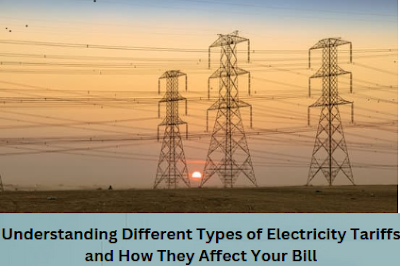
Comments
Post a Comment