How to Check Jio Recharge History Details?
Jio is one of the most used networks in India. Reliance Jio has made a name for itself in the Indian network communications industry and has gained a large number of customers in a short amount of time. This is because it has very competitive prices and offers.
The Jio network has free roaming services in India. This is the first time that any service in the country has offered free roaming. Before, the huge roaming charges were almost everyone's worst nightmare. The Jio Network has made this easier.
Using the My-JIO app, you can also look at the jio data recharge history for your JIO Sim
Open the MyJio app, Or Go to the JIO website and click on "MyJIO."
If you have a JIO SIM card on your phone, tap on Sign in with SIM. If not, choose Sign in and hand enters your JIO customer ID and password.
Now, tap the icon with three horizontal lines in the top left corner of the screen, which is the Menu icon.
Choose Charge History.
Here, you can see the last five times you used jio data recharge. For instance, the details of your Jio Prime membership, like Prime MRP 303, Prime MRP 499, etc.
How to see how much data JIO 4G has used
Reliance JIO plans only charge users for the 4G data they use. This differs from most plans, which offer unlimited calls and texts but only a set amount of data. So, it's essential to keep track of how much data you're using so you don't exceed the amount your plan lets you use. To check how much data you are using, you can set a data limit on your phone. When you reach that limit, your phone will let you know. Also, you can check how much data you've used right after you stop using it because JIO will send you an SMS telling you how much data you've used.
How to check your online JIO balance
Visit Jio.com and sign in with your JIO Id and password to check your JIO balance online. When you click "Reliance JIO Balance," the screen will show you how much money you have left. Click on "My Statement" to see a list of what you've used and how much you've been charged. You will see how much data you have used and how much you have been charged.
Read also: How to Upgrade Your Vi Sim to 4G Network sim

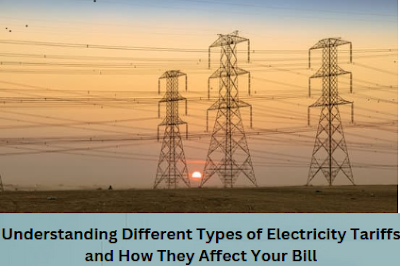
Comments
Post a Comment