How to Make Online Payment for Jio Mobile Recharge
Jio has made the process of recharging our mobile phones easier and more convenient than ever before. With the availability of online payment options, making Jio mobile recharge has become even more hassle-free. In this article, we will guide you through the process of making online payments for Jio mobile recharge.
To begin with, you can make online payments for Jio mobile recharge through various modes available such as debit cards, credit cards, net banking, mobile wallets, UPI, and more. Each of these payment modes has its unique set of specifications, but the process of payment remains the same.
Bajaj Finserv allows you to pay your Jio mobile recharge along with other bills and recharge facilities such as FASTag recharge, DTH recharge, electricity bills, water bills, gas bills, and more in a hassle-free manner.
Steps for making online payments for Jio mobile recharge.
Step 1: Visit the Bajaj Finserv website/app
The first step is to visit the Bajaj Finserv website or download the app on your smartphone. Once you have logged into your account, you select bills and recharge →Mobile Recharge→ Jio
Step 2: Enter your mobile number
Next, you need to enter your Jio mobile number along with the amount that you wish to recharge. Check that the number is entered correctly before proceeding to the next step.
Step 3: Choose a payment mode
The Bajaj Finserv website/app will then display a list of payment options available to you. Choose the payment mode that you are most comfortable with, be it debit cards, credit cards, net banking, mobile wallets or UPI.
Step 4: Enter payment details
Once you have selected your preferred payment mode, you will be redirected to a secure payment gateway where you need to enter your payment details. Make sure that you enter the correct details and check that there are no errors before proceeding.
Step 5: Authenticate the payment
After entering your payment details, you will need to authenticate your payment. This will depend on the payment mode you have chosen. For instance, for debit cards, you may be required to enter an OTP (One Time Password) or for UPI payments, you will need to enter your UPI PIN.
Step 6: Click on 'Recharge'
Once you have successfully authenticated your payment, you can finally click on the recharge button. Your Jio mobile number will be recharged almost instantly, and you will receive a confirmation message with the details of your recharge.
In conclusion, online payment options have made the process of Jio mobile recharge quick and convenient. You can choose from a variety of payment options to make the transaction. Additionally, the BBPS platform on Bajaj Finserv offers a secure and easy way to make your Jio mobile recharge payments along with other bills. So, next time you are running low on balance, worry not and make your Jio mobile recharge payment from the comfort of your home!
Read more: Jio Recharge Online: Seamless Mobile Top-Ups for Ultimate Convenience


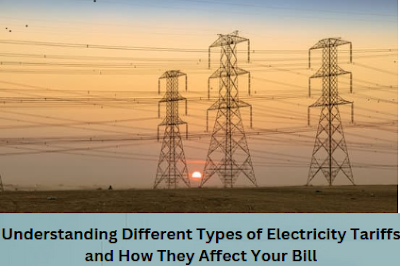
Comments
Post a Comment