How to Block Stolen or Lost Airtel Sim Card?
A subscriber Identity Module (SIM) card, is a tiny electronic card that stores a lot of valuable information. All GSM (Global System for Mobile communication) phones must have SIM cards to function. A SIM card describes you to the network. It can store phone numbers, location identification, service features, text messages, and address book information. SIM cards are portable and come in different shapes and sizes like standard sim, micro sim, nano sim, etc. One of the most important uses of SIM is that it makes upgrading a phone easy. However, a stolen or lost SIM can be very dangerous too. Hackers can access the information from your email address, bank information, social media account information, and much other information that is stored in the SIM. Thus, the first step to do if your mobile phone or sim card is lost or stolen is to block the SIM card immediately, to be on the safer side. The process of blocking the SIM card for example Airtel Sim card is easy as doing an Airtel prepaid recharge online from Bajaj FInserv. In this article, the steps to block a Sim card will be mentioned.
Steps to follow to block Airtel Sim card with the help of customer care:
Call the Airtel customer care number on 198 or 121 with an Airtel number or call 1800 103 4444 with another connection.
Speak to an Airtel executive available and give the details of how the phone /sim was stolen, approximate time, and place.
After explaining the details request blocking of the sim.
For identification and verification, the executive will ask a few questions to confirm the owner of the lost sim.
Once the required verification is done, the sim care will be blocked instantly.
Steps to follow to block Airtel Sim card via the nearest Airtel store:
Locate the nearest Airtel store and visit it as soon as possible.
Explain your situation and issue to the agent at the store.
The agent will confirm the owner’s identification like ID, address, and last Airtel recharge amount. Your original documents would be needed for verification.
On Successful verification, the sim will be blocked.
Steps to block Airtel Sim online:
Visit the Airtel Thanks app and download it.
Now click on the Help section
A live chat support option will be there, click on it and follow the steps that are instructed on the chat. The Sim will be blocked without any delay.
Another alternative is to send an email to 121@in.airtel.com, explaining the issue in detail and attaching the scan copies of the ID proof. Once the executives verify the details, the Sim will be blocked.
So, instead of panicking be calm and follow the steps and block the SIM card. Moreover, the issue of the lost sim needs to be reported to the police as well.


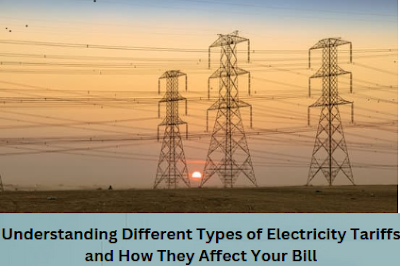
Comments
Post a Comment