How to Find Your Phone Number by SIM: An Easy Guide
Let's face it: remembering your mobile phone number is tough, and the problem is increased because we shouldn't have to give it out very often. Your friends and family will keep your phone number in their contacts, but they will not recall it off the top of their heads. It might be especially tough to remember if you've just switched networks and have a new phone number. The solution is simple if you've ever been in the position of not knowing your phone number.
Check Your Mobile Number Using Your Service Provider
Even if you don't have enough credit on your phone to contact a friend or family to verify your cell number, you may quickly retrieve it by following a few easy procedures, depending on your network provider. We've reviewed the procedures for India's key telecom companies, Airtel, Jio, BSNL, and Vodafone Idea.
How To Check Your Mobile Number On Jio SIM Card
There are three methods to look up your phone number.
Look at the most recent SMS you got concerning DATA use on your devices to discover your number. JIO will additionally send DATA use data to the provided email address. Both the SMS and the text include the phone number. Do the jio recharge online for the data pack and SMS pack.
To get Jio's phone number, you may also use the following tool: Send an SMS to 199 from any Jio phone.
The central APP also lets you see your DATA use and phone number details. Sign in to your JIO Portal to find out the number on your JIO SIM card.
How to Check Your Airtel SIM Card Mobile Number
Even though it lacks a good 4G network, it is one of India's most well-known operators. To find your Airtel mobile number, enter the following codes: Dial *121*1# or *121*9# (your airtel number) OR just dial *121# and choose balance from the quick list.
Airtel number verification code:
*140*175 *140*1600#
*121*9# *282#
Dial *141*123#
*400*2*1*10#
How to Check Your Vodafone Idea SIM Card Mobile Number
Regarding Vodafone:
Vodafone is a well-known global network provider. To find out your (my) Vodafone mobile phone number, you might either download "MY Vodafone" from the Google Play store or dial the following USSD codes:
*555# *555*0#
*111*2#
*777*0#
*131*0#
As an example:
If you already have the "My Idea" app installed on your smartphone, launch it and go to account details to see your Idea mobile number. Dial the following USSD codes to look up your Idea SIM mobile phone number:
DIAL: *131*1#
Check the following idea numbers: *789# *147*2*3#
*147*8*2#
*147*1*3#
*147*2*4#
*125*9#
*147#
*131#
*1#
*616*6#


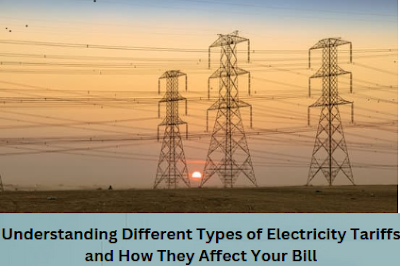
Comments
Post a Comment